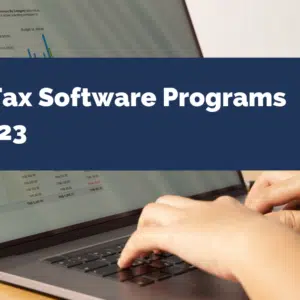Online tax filers searching for the lowest price often land on TaxAct.com. The service consistently offers some of the lowest price points in the market.
The actual price you’ll pay to file online can be more confusing, though.
Depending on your specific situation, you could ultimately pay more on a platform that publishes lower fees. TaxAct should absolutely be on your shortlist, but you might also benefit from TaxAct’s competitors.
In this comparison, we’ll take a look at how TaxAct stacks up to top tax software TurboTax, TaxSlayer, and H&R Block to help you make the call.
Table of Contents
Overview of TaxAct
TaxAct has stood as a steadfast pillar in the realm of tax preparation software, offering tools and resources to support individuals and businesses in filing their taxes. It garners a user base by providing a mix of reliability, user-friendliness, and comprehensive tax assistance.
The core of TaxAct’s appeal lies in its ability to demystify the often-complex tax filing process, making it more accessible to the layperson.
Choosing the right tax software is more than mere convenience; it’s a crucial step in ensuring accuracy, maximizing returns, or minimizing liabilities. With a landscape rich in alternatives, the quest for the right fit becomes a journey of personal or business financial introspection.
Cost
Before looking at other leading tax software choices, we’ll go over the basics of TaxAct so you’ll know how they compare to other services.
Here’s a breakdown of TaxAct’s current fee structure. Keep in mind that TaxAct could change its prices as the tax season progresses. The same goes for any prices quoted in this post:
- TaxAct Free Plan: TaxAct allows free filing for the simplest federal tax situations, and some forms of retirement income can be reported without paying to upgrade. Despite the name, filing a state return will still cost $39.99.
- Deluxe+ Plan for $24.99: If you’re writing off interest, taking advantage of tax credits, or itemizing deductions, you’ll need this Plan, and you’ll pay an extra $44.99 for a state return.
- Premier+ for $34.99: TaxAct’s most expensive Plan allows self-employed investors, rental property owners, and people with money in offshore accounts to file. A state return will cost an additional $44.99.
- Self-Employed Plan for $64.99: Taxpayers with dependents or education expenses will need to upgrade to the Basic+ plan. Filing a state return will cost an additional $44.99.
Features
TaxAct has improved its customer service this year, especially for customers who pay the most. For example, if you pay $34.99 (plus $44.99 for state filing) for TaxAct’s Premier+ plan, you can get help from a customer service rep who can see your computer screen.
Across the board, though, TaxAct’s customer service still lags behind the higher-priced services, especially services like TurboTax, which offer access to Certified Public Accountants through video conferencing.
Taxpayers searching for alternatives to TaxAct will notice other services usually publish higher fees. Your tax situation could prevent you from paying more, though, so don’t let the sticker shock scare you away immediately.
TurboTax
Description and Unique Features
TurboTax is a popular tax preparation software that is known for its ease of use and comprehensive coverage of tax situations. It stands out with its unique features like step-by-step guidance, the option for a professional review of your tax return, and its innovative live support from tax experts.
TurboTax also has the ability to import tax documents electronically, significantly streamlining the tax filing process.
TurboTax’s free version doesn’t include Schedules 1-6, which means more filers will need to upgrade to the Deluxe version compared to H&R Block.
If you do qualify for free filing, you can still pay your way into some of the best customer service support in the industry. You’ll also have access to TurboTax’s innovations, such as the ability to snap a photo of your W-2 rather than typing in the numbers.
People who know very little about taxes should give TurboTax a close look because the user interface works seamlessly. You can file with almost no knowledge of tax forms.
Cost
TurboTax by Intuit tops a lot of people’s lists for the best overall platform in the market. The service is easy to use and innovative. In many cases, you’ll pay for this ease of use with some of the highest fees in the market.
- TurboTax Free: TurboTax offers free state and federal returns if you don’t itemize. However, you can claim the earned income tax credit and the child tax credit with the free Plan.
- TurboTax Live Basic for $99 federal + $54 state: With this Plan, you’re basically paying for customer service since it doesn’t expand the software beyond what you could do with the free Plan. The customer service includes on-demand video access to a tax pro online.
- Deluxe for $69 federal + $59 state: You’ll need this upgrade to itemize deductions, but you still can’t report rental income or capital gains or losses. For an additional $70, you can add on video access to a tax professional.
- Premier for $129 federal + $59 state: This tier allows property owners who earn income from rentals and investors who need to report capital gains and losses to file. Get on-demand live video access to a pro for an extra $100.
- Self-Employed for $129.99 federal + $59 state: This highest tier lets independent contractors and career freelancers file. Add on-demand video access to a pro for $90 extra.
Pros and Cons
Pros
Cons
Choose TurboTax if You’re a beginner who needs help and you don’t mind paying for quality.
Choose TaxAct if You’re comfortable working around tax forms and you’d like a basic interface.
File your taxes with TurboTax>>
H&R Block
Description and Unique Features
H&R Block offers both digital and physical tax preparation solutions. Its unique proposition lies in its hybrid model, which combines the convenience of online tax software with the option to visit any of its local offices for in-person assistance.
Additionally, H&R Block’s software integrates with its physical locations, offering a seamless transition from online to in-office services.
H&R Block has upped its customer service game in recent years by connecting online users with the company’s existing army of tax experts set up in strip malls across the nation. But you can still use H&R Block without paying for this kind of extra help.
In fact, even if you don’t opt for pro help, you can still get technical support and access frequently asked questions, calculators, worksheets, and other resources on the site.
If you’re filing a simple return and can get the job done without paying a fee, you can still tack on the company’s best customer service for $50 if you get stumped along the way.
Cost
H&R Block pre-dates the internet with its nationwide network of 10,000 brick-and-mortar tax offices. The company has done well with its online and desktop tax software programs, too.
H&R Block’s fees are higher than TaxAct’s across the board, but H&R Block’s free edition is also open to more taxpayers than TaxAct’s. Here’s a current price breakdown. Again, remember that H&R Block can adjust these prices during the tax season:
- Free Edition: Schedules 1-6 aren’t a problem for free filers with H&R Block. The free Plan includes your state return, too. You can opt into help from an H&R Block tax pro for $50.
- Deluxe Plan for $55 federal + $49 state: Unless you need to report capital gains or losses or income from rental property, H&R Block’s Deluxe plan should work for you. This Plan also allows Schedule C-EZ, which is enough to help many part-time freelancers write off expenses. For pro help, add another $80.
- Premium Plan for $75 federal + $49 state: H&R Block’s Premium plan allows the flexibility most freelancers, investors, and independent contractors will need, as long as your write-offs don’t exceed $5,000. For pro help, add $90.
- Self-Employed Plan for $115 federal + $49 state: Small businesses or larger-scale independent contractors and full-time freelancers will need this level of service. Add on pro help for an additional $80.
Pros and Cons
Pros
Cons
Choose H&R Block if You need Schedules 1-6 but would still like to file for free or if you’re looking for expert guidance and don’t mind paying extra for it.
Choose TaxAct if You want to save money on fees and you’re comfortable working around tax forms.
File your taxes with H&R Block>>
TaxSlayer
Description and Unique Features
TaxSlayer is a tax preparation software that provides a balance between affordability and functionality. It offers various tiers, including a military discount and features like real-time tax refund calculations and a deduction finder.
TaxSlayer promotes its simple, fast, and secure filing process, aiming to streamline the experience for all users.
TaxAct has improved its customer service this year, especially for customers who pay the most. For example, if you pay $54.95 (plus $39.95 for state filing) for TaxAct’s Premium plan, you can get help from a customer service rep who can see your computer screen.
Across the board, though, TaxAct’s customer service still lags behind the higher-priced services, especially services like TurboTax, which offer access to Certified Public Accountants through video conferencing.
Unfortunately, TaxAct’s less intuitive interface makes it more likely taxpayers, especially new filers, will need some extra help.
Taxpayers searching for alternatives to TaxAct will notice other services usually publish higher fees. Your tax situation could prevent you from paying more, though, so don’t let the sticker shock scare you away immediately.
Cost
We’ll start with TaxSlayer, another budget-friendly option. Although TaxSlayer’s fees aren’t much higher than TaxAct’s, TaxSlayer spreads its services across its fee structure differently:
- Free: Like TaxAct, you can file a new federal 1040 for free, but not if you itemize or use Schedules 1-6. Unlike TaxAct, you can file your state return for free, too, assuming it’s just as simple as your federal return.
- Classic Plan for $34.95 federal + $39.95 state: If you’re itemizing this year, you’ll need to upgrade at least to a Classic Plan with TaxSlayer. Investors, freelancers, and even landlords can often file at this lowest-paid tier, which is unusual in the industry.
- Premium Plan for $54.95 Federal + $39.95 state: The extra $20 you’d pay to upgrade from Classic to Premium simply gets you better customer service, including online chatting with tax pros.
- Self-Employed Plan for $64.95 federal + $39.95 state: This additional $10 price hike gives you special guidance if you’re self-employed and have multiple sources of income, which can create some of the more complex income tax situations.
Pros and Cons
Pros
Cons
Choose TaxSlayer if You have simple to moderate needs and you’d still like to save money.
Choose TaxAct if You know what you’re doing. You just need an easy way to connect with the IRS, and you’d like to save money on user fees.
File your taxes with TaxSlayer>>
Why Look for Alternatives to TaxAct?
Potential Limitations of TaxAct for Certain Users
TaxAct is a well-regarded tax preparation software that offers a variety of tools suitable for many taxpayers. However, like any service, it may not perfectly fit the unique requirements of every user.
For instance, individuals with very complex tax situations, such as those involving multi-state filings, extensive investment portfolios, or small business owners, might find TaxAct’s offerings a bit restrictive.
The software’s interface and feature set, while robust, may not cater to those seeking more guidance or who have less experience with tax filing. Moreover, users who prioritize direct professional assistance might encounter limitations with TaxAct.
While the platform does offer support, it may not be as immediate or comprehensive as the services provided by some of its competitors, where one-on-one interactions with tax professionals are more central to the experience.
For users who desire extensive support and hand-holding throughout the process, an alternative may be more appropriate.
The Evolving Landscape of Tax Preparation Software
The tax preparation software industry is a dynamic field marked by continuous innovation and change.
New players are regularly entering the market, each offering unique twists on the tax preparation process, whether it be through better user experiences, integration with cutting-edge technology, or specialized services for different segments of the market.
Even established software providers are frequently updating their offerings to keep up with the latest tax laws and user expectations.
In this rapidly evolving landscape, sticking to one service without considering alternatives may mean missing out on advancements that could simplify the tax filing process or provide better value.
As such, it’s beneficial for users to stay aware of the industry trends and to reassess their tax software choices periodically to ensure they are using the best possible solution for their current needs.
Specific Needs That May Necessitate Different Features
Every taxpayer’s situation is unique, and a feature that is superfluous to one might be essential to another.
For instance, a freelancer with a variety of income streams may require a tax preparation solution that offers a more robust set of features for handling self-employment income and expenses than what TaxAct provides.
Other specific needs that might prompt a search for alternatives include better integration with financial software for streamlined data management, more detailed error-checking capabilities to ensure accuracy or a more tailored user experience that simplifies the process for those with simpler tax situations.
Taxpayers who prioritize these different features will benefit from exploring the market to find a tax preparation solution that aligns more closely with their individual needs.
Key Features to Consider in Tax Preparation Software
User Interface and Ease of Use
The user interface of tax preparation software plays a pivotal role in the user’s experience and efficiency when filing taxes. Software that boasts a clean, intuitive interface can significantly reduce the complexity and time investment required to complete a tax return.
Ease of use is particularly important for those who may not have a deep understanding of tax laws or the patience to navigate through cumbersome and confusing processes.
A well-designed interface should guide users seamlessly from one step to the next and provide clear instructions, making tax preparation less daunting.
In evaluating ease of use, consider how the software handles data entry, the clarity of the questions it asks, and whether it can simplify complex tax situations into understandable language.
The presence of a step-by-step wizard, a logical layout, and the availability of understandable definitions and help resources directly on the interface can also contribute to a more user-friendly experience.
Accuracy and Error-Checking Capabilities
Accuracy is non-negotiable in tax preparation software. Inaccuracies in tax filings can lead to audits, penalties, and unnecessary stress. Thus, one of the key features to look for in tax software is its error-checking capabilities.
Robust software should be able to identify common mistakes, such as incorrect Social Security numbers or discrepancies in income reporting, and flag them before the return is filed.
Moreover, it’s advantageous if the software can not only spot potential errors but also suggest corrections. Some platforms include diagnostic tools that provide explanations for errors, guiding users through the resolution process.
This aspect of tax software not only ensures compliance with tax laws but also instills confidence in users that they are submitting an accurate return.
Integration With Accounting Software and Financial Institutions
For individuals and businesses with complex financial situations, the ability to integrate tax preparation software with existing accounting systems and financial institutions is a valuable feature.
This integration allows for the direct import of financial data, such as income and expenses, investment transactions, and even charitable donations, which can streamline the preparation process and reduce manual data entry.
When tax software can pull information from external systems accurately, it not only saves time but also minimizes the risk of human error.
Look for software that supports integration with a variety of accounting tools and has partnerships with financial institutions to facilitate easy and secure data transfer.
Customer Support and Resources
The quality of customer support and the resources available can distinguish good tax preparation software from great software.
Access to professional assistance, whether through live chat, phone support, or email, can be incredibly helpful, especially for complex tax questions or technical issues with the software. Additionally, resources such as forums, FAQs, and comprehensive guides are invaluable for self-service help.
Consider the availability of tax advice from certified professionals and the potential for in-person support when necessary. For many users, the confidence of knowing expert help is available can be the deciding factor in choosing software.
Pricing and Value for Money
Finally, the cost of tax preparation software should align with the features and services it offers. While free versions may be suitable for straightforward tax situations, more complex cases might require premium versions that come at a cost.
Assess the value for money by comparing the price with the comprehensiveness of the features, the limitations of the free offerings, and any included guarantees, such as audit support or maximum refund pledges.
It’s important to scrutinize not just the upfront cost but also any additional fees for state filings, e-filing, or accessing advanced features. Transparency in pricing is crucial, as hidden fees can lead to an unexpectedly high total cost.
Ultimately, the right tax software should provide a good balance of functionality and affordability without compromising on the quality and accuracy of the tax filing experience.
Bottom Line – Alternatives to TaxAct
Discerning the right tax preparation software involves a careful evaluation of your financial situation against the cost, ease of use, and support offered by each service.
TaxAct offers affordability and improved customer service for its premium users, though its interface may be less intuitive for some. TurboTax excels with its user-friendly design and extensive customer support, albeit at higher prices.
H&R Block presents a unique hybrid of digital and in-person services catering to a variety of needs, while TaxSlayer provides a cost-effective solution with additional perks for military personnel.
Ultimately, the choice hinges on personal preferences and the complexity of one’s financial landscape. Taxpayers are encouraged to weigh these factors meticulously to select a platform that aligns best with their requirements, ensuring a smooth and efficient tax filing experience.